iZotope Nectar 4 brings valuable updates alongside some unexpected creative tools
Nectar 4 includes significant upgrades to the AI Vocal Assistant, Auto-Level and Harmony modules, and presents some intriguing new ways to generate backing vocals.

iZotope Nectar 4
Review Overview
Our rating
9
Our verdict
⊕ Improved Assistant now gives more usable starting points
⊕ Dramatically improved Auto-Level Module is highly effective at levelling dynamics
⊕ Voices module now more flexible for generating natural-sounding harmonies
⊖ Backer module can sound quite artificial
⊖ Uninspiring reverb sounds
⊖ Reverb and delay still don’t have ducking
⊖ CPU hungry with multiple modules running
Nectar 4 Advanced £289 (upgrade £139)
Nectar 4 Standard £189
Nectar 4 Elements £49
Music Production Suite 6 £579
Given that Nectar 3 was released back in 2018, it’s no surprise that iZotope has finally decided to give it an update to bring it more in line with the recent versions of Neutron and Ozone. Interestingly, the user interface now shows a ‘Nectar 4 by Native Instruments’ message, denoting the official takeover of iZotope from Native Instruments, which was previously the Soundwide group.
Nectar 4 brings refinements and upgrades to specific modules rather than an overhaul, but the improvements run deep and offer a more effective vocal suite – even if the upgrade cost is a little steep.
Separate ways
Nectar 4 Advanced comes with separate plugins for all modules, which takes the total count up to 13. Technically, there’s only one new module compared to version 3, called Backer, but some of the upgrades are pretty extensive.
The effects include EQ (dynamic & pitch-tracking), compressor, de-esser, delay, Dimension, gate, reverb, saturation, pitch correction, and the Voices module (formally called Harmony). There’s also a greatly improved Auto-Level feature that could be considered a module in its own right, plus the return of the excellent Unmask spectral sidechain ducking feature and a separate Breath Control plugin. The latter now comes under the Nectar name, where previously it was under iZotope RX.
We’ll concentrate on the new features, but you can catch up on our thoughts on Nectar 3 here.
Nice Assist
Nectar’s Vocal Assistant has been revamped, now showing an overview page with macro controls similar to Neutron 4 and Ozone 11.
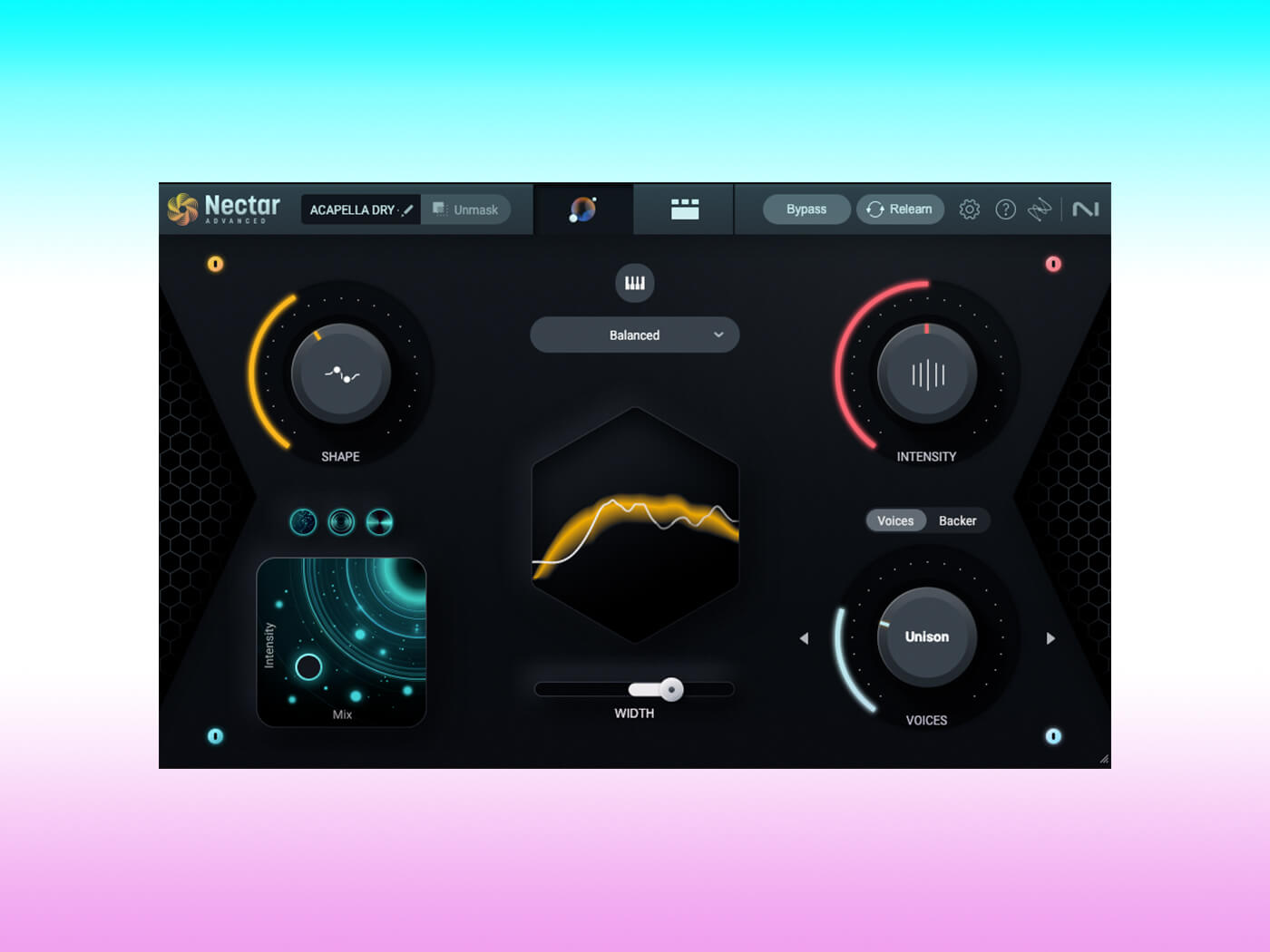
Once you play a section of your vocal for analysis, you’re presented with a starting point. You have simple controls for Shape (which controls the EQ), Intensity (which controls the compressor threshold), Width, the Voices or Backer modules, and an X/Y pad to add reverb, delay and dimension effects. You don’t get a lot of control, but it’s a quick way to dial in a decent vocal sound.
If you’re not too keen on the spectral spread, you can select from several alternative presets such as Dark or Airy (for vocals, rap or speech), or you can load your own, which is where things get interesting.
You could choose to import an a capella audio file, or you could use the new feature in the included Audiolens app. This lets you listen to a piece of incoming audio, which could be a track from a streaming platform or website, and extract the vocal and analyse its spectral spread to turn it into a preset. You can build up a bunch of your favourite vocal profiles in this way, which are then made available within Nectar. To be clear, it won’t copy details of the vocal, such as saturation, reverb or delay – it just makes tonal changes to one of the EQ modules to shape your vocal to sound roughly like the reference. Still, it’s a neat trick, and having several profiles on hand that you know work well in a certain context, means you can test out different ideas quickly.
We test the Assistant in both Nectar 3 and 4 and find that the Nectar 4 results sound more natural and less aggressive in the highs. It feels a bit more subtle off the bat, but gives you the option to quickly adjust and push it harder yourself via the macro controls or by editing the modules.
Levelling out
Another new feature is having the Auto-Level and Key/Pitch modules permanently visible on the left of the plugin window, albeit with arrows that unveil additional controls. Nectar 3 had the Auto-Level feature on the audio input, but it’s been greatly expanded upon here.

It’s essentially a vocal rider that sits at the beginning of the chain and can smooth out the volume of a performance to help reduce the need for excessive compression down the line. Where previously it was just an on/off button, you now have controls for Range and Strength of the effect, a Learn button that sets the optimum volume, a Sidechain option, and a Mix dial to blend in the unprocessed signal. A Tame Noises function cleverly detects non-sung sounds like breaths and esses, and removes them from the auto levelling. This helps ensure that you don’t get any unnaturally loud or quiet extra sounds alongside your smoothed-out main vocal.
The additional controls make this a big improvement over the Auto-Level module found in Nectar 3, and the fact it’s also a separate plugin means you could easily use it alongside third-party effects in a vocal chain.
Sing star
One of the most dramatic upgrades is the Harmony module, now called Voices. This lets you add additional copies of the vocal, then re-pitch them and control the level and pan position. What sets this new version apart is the ability to add in the key and then have it generate different, layered harmony progressions that follow the track. You can have up to eight layers of unison, octave or any other pitch, and each note of your chosen key can have a different chord that moves alongside the lead vocal melody.

Alternatively, you can play MIDI notes to generate the new layers. Obviously having original, well-sung harmonies is probably going to sound better, but when blended in under the main vocal, the extra layers can help to give a richer and more polished sound. It’s also a useful composition tool if you don’t have access to the singer, or if you just want to quickly experiment with harmony ideas.
Got your back
The final new module is called Backer, and it’s a bit more unusual and experimental than the rest of the suite.
The idea is that you have eight personas that you can choose from, which will alter the tone and formant of the vocal, thus making it sound like a different person. This includes switching from female to male, and vice versa. In theory, you could have a single singer perform multiple parts and harmonies, and then use the different personas to make it sound more like a group of people singing. You can even import your own a capellas, or use the aforementioned Audiolens feature to rip the tonal qualities of a singer out of a finished track.
Although iZotope and Native Instruments should be applauded for the originality of this idea, we test a bunch of vocals and find the results to be robotic-sounding, with artefacts and glitches. If you’re working with super clean and clearly sung vocals, then you might get better results, but as it stands, it feels like it could use some refinement.
These things aside, when used subtly you can get some good octave thickening effects, as long as it’s blended low in the mix. As producer Polo Tremolo mentions on his YouTube channel, it also has broad creative applications if you abuse it to create more robotic-sounding vocals. We’ll no doubt be hearing a lot of these effects now that the plugin is out in the wild, and we look forward to seeing how the technology progresses.
Although the new upgrades and additions are very welcome, some may feel dismayed at a lack of improvements to some of the older modules. It’s a shame there’s still no low cut on the Saturation module, as this would allow you to thicken the highs while avoiding low-mid build-ups. We’d also like to see more than one algorithm for the reverb to make it more flexible, and some kind of internal ducking for the delay and reverb effects could help with overall vocal clarity.
In summary, Nectar 4 improves on the already excellent vocal suite, with an improved and more flexible AI assistant, useful component plugins and much improved Auto-Level and Voices modules. The Backer module is arguably better on paper than in real life, but your mileage may vary depending on the clarity of the vocal used.
Nectar remains a powerful and extensive suite of tools to help you get a pro-sounding vocal, whether you’re working with singing, rapping, or dialogue. Those who consider the upgrade price to be a little steep will need to weigh up whether the new features can bring enough improvements to their workflow. However, if you’re coming in fresh, then you get a lot of bang for your buck, especially when you consider that Melodyne Essential also comes as part of the package.
Key features
- Vocal production suite with 13 modules (now available as component plugins with Advanced)
- EQ, compressor, de-esser, delay, Dimension, gate, reverb, saturation, pitch correction, breath controls
- NEW/IMPROVED Auto-Level module to balance volume
- NEW/IMPROVED Voices module to generate harmonies
- NEW voice altering Backer module for generating new backing singers
- IMPROVED Vocal Assistant with macro page and file import
- NEW Audiolens feature can rip a capella data from tracks to generate presets
- Unmasking feature that uses the included Relay plugin
- Built-in limiter
- Comes with Melodyne 5 Essential (worth €99)