
iZotope Ozone 11 is an unparalleled audio processing suite with future-proof features
Ozone 11 ups the ante, with real-time stem mixing, transient/sustain processing and a new Clarity module.
iZotope Ozone 11 full GUI
Review Overview
Our rating
9
Our verdict
⊕ Stem Focus is a game changer for improving mastering workflow
⊕ Delta listening mode helps you make more refined decisions
⊕ Vast toolkit that covers almost every mastering situation
⊕ Upward compression lets you easily and transparently turn up quieter sections
⊕ GUI improvements make some modules easier to read
⊖ Can’t easily solo stem-separated signals
⊖ AI Assistant is improved but still needs further tweaks to get best results
⊖ With 18 modules, there’s some confusing overlaps
Advanced: £399/$399/€439
Standard: £189/$199/€219
Elements: £49/$49/€55
Music Production Suite 6 £579/$599/€659
Upgrade and introductory offers are available
It was only a year ago that we reviewed Ozone 10, but iZotope is back already with version 11 of its flagship mastering suite. Is it too soon to be asking producers to pay for a new iteration, or do the new features make it a no-brainer bargain?
- READ MORE: Native Instruments Guitar Rig 7 Pro gives guitarists and producers more flexibility than ever
Since 2001, Ozone has grown into a hulking package that now features 18 modules of EQs, dynamics, saturation, limiting, stereo control, and vintage effects, plus a number of useful processors, reference tools and metering features, all focused on mastering. If you’d like to get up to speed on the fundamentals, then you can read our preceding review, but here we’ll just concentrate on what’s new.
Make it Clear
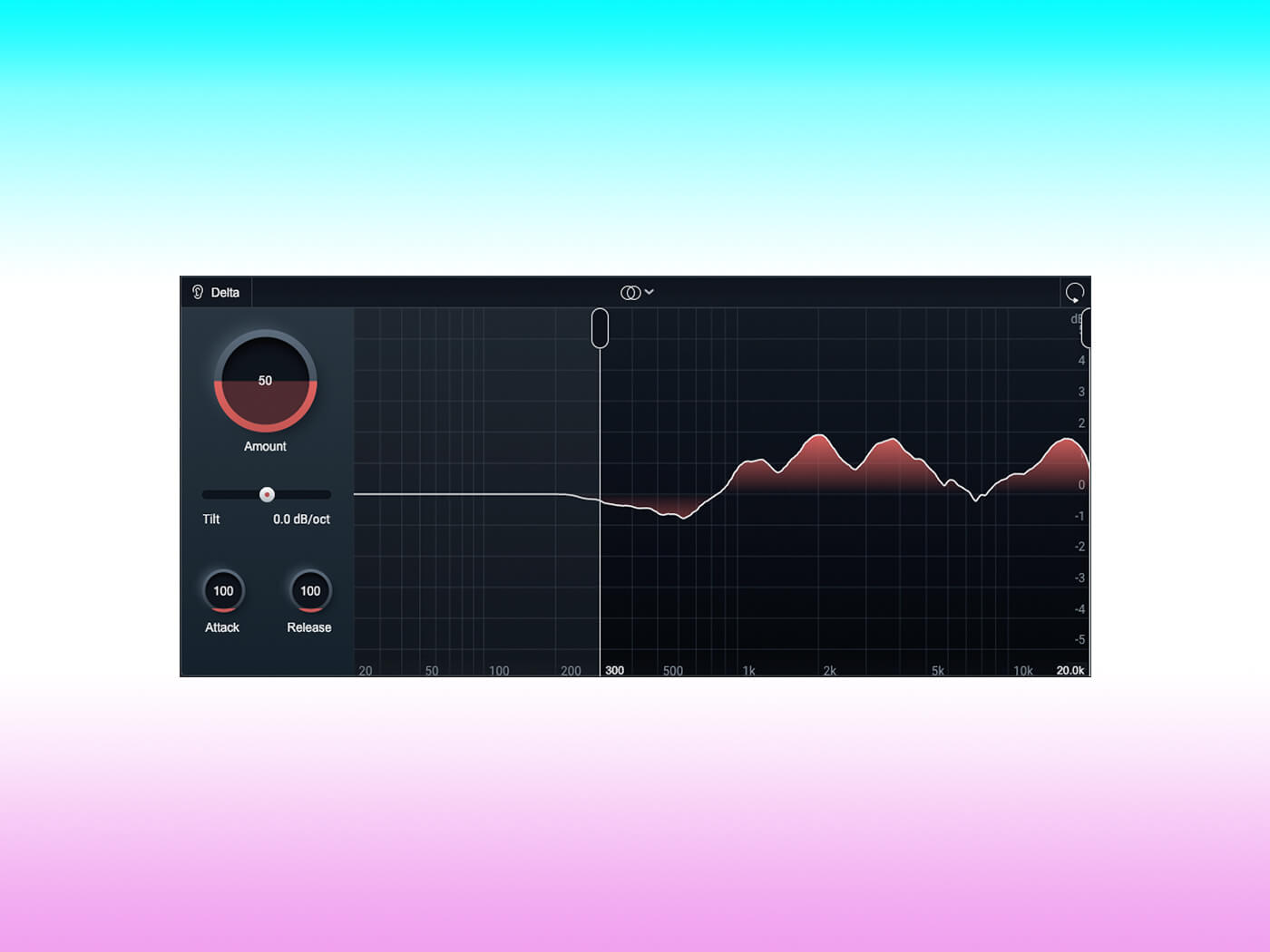
First up is Clarity, a new module that’s similar to Soundtheory’s Gullfoss in the way it adaptively contours the frequency spectrum towards a noise-based target. It uses hundreds of bands to add overall brightness without sounding harsh, with a target set to pink noise and the ability to tilt it brighter or darker. You can also tweak the attack and release, and set the upper and lower limits of where it’s processing between 300Hz and 20kHz.
You have to be a little careful not to overdo it, or you may make the mids and highs sound unbalanced compared to the low end. We find it surprisingly effective at lifting dull tracks transparently, while also increasing perceived volume. The controls are also incredibly simple, so it’s very quick to dial in. Our only issue is that it has some conceptual overlap with the Stabilizer and Spectral Shaper modules, which can also dynamically tame frequencies, so it’s worth spending a bit of time with each to see where they excel.
Hits & Tails

The next new feature is transient and sustain processing. Where previously you could target the left/right and mid/sides portions of the signal, you now have the option (on 10 of the modules) to target the transient or sustain. Although there have been a few recent plugins releases that let you work in this way, it’s a workflow boon to have this built into Ozone, as you can now be even more targeted in your moves to isolate and fix issues in a master. That said, we’d prefer to have additional control over the timing of how it splits the two; when you solo the transient part of a mix, you get a fairly large portion of the attack, which includes the body of kick and snare hits. It’s not as nuanced as the likes of Eventide SplitEQ, which gives you much more control, but it’s still a useful feature.
Another seemingly small but crucial addition is the ability to listen to the delta signal on all modules. This can help you with fine-tuning settings so that you can hear exactly where the signal is being processed. We find this especially useful on the Maximizer, as you can now hear when and how it’s distorting and then tweak the various settings to keep this to a minimum.
Speaking of the Maximizer, it now features an Upwards Compress function that uses a single slider to help you easily bring up quieter passages of audio without the need for setting up more complex compressor settings and parallel routings. This is ideal when you’re working on more dynamic tracks, where you want to gently bring up the volume of a quiet verse without affecting the louder portions or having to use additional automation.

Finding Focus
Arguably the most exciting upgrade is the ability to choose between processing a whole mix or only the vocal, bass or drum stems. With Stem Focus, you can now select the vocal from the top of the plugin window and then make real-time EQ or other processing moves to refine it, while leaving the rest of the mix intact.
As far as technological leaps go, this is a pretty amazing one and we are left very impressed. To process one (or more) of the stems, you will most likely use a specific instance of Ozone 11 ahead of your main, full mix version.
These fancy new processing methods come at the cost of higher CPU usage, and once you start stacking instances, this can quickly add up. In theory, you should only really be tweaking stems in this way when working on a stereo file (as opposed to a full mix project), so hopefully your CPU should manage.

To put some of these new features into perspective, here are a few examples of what we’re able to do with Ozone on a single stereo file while leaving the rest of the mix completely intact:
- Reduce down some snare tail resonance
- De-ess and widen some mono sounding vocals
- Add punch to a kick drum
- Add saturation to the low mids of a bass to help it cut through on smaller speakers.
There’s no denying that these are all things that could (and ideally should) be fixed in the mix, but sometimes that’s not always straightforward if you’re working to a strict timescale. Just being able to try out simple adjustments with ease is a bonus; you could even use it as an example to send back to the mix engineer, or to try things out and then go back and make your own mix tweaks.
On paper, these are very impressive, cutting-edge tools. But such power also comes with a responsibility not to over-process and destroy a track.
Our main gripe is that Stem Focus doesn’t let you easily solo the audio stream being affected. Obviously, it’s much better undertake mixing tasks, like EQing a vocal, while listening to parts in the context of the whole track, but that doesn’t mean it’s not useful to have a quick solo listen to hone your ears to certain details.
As it stands, a current workaround involves switching on the delta listening mode on any effect and then bypassing the module. Hopefully, it’s an easy feature for iZotope to add in a future update.
Helping Hand

Ozone’s (in)famous Mastering Assistant makes a return in V11, alongside a new Assistive Vocal Balance function. For this, iZotope says it’s analysed “hundreds of top songs”, and worked out the optimum volume for where a vocal should sit in the mix. For beginners, this is undeniably a useful tool, as it can be a hard thing to judge correctly.
We test several tracks and find it tends to lean towards quite prominent vocals, but it’s easy to make small adjustments to taste, and you can switch it off entirely if you want to set it manually. Thankfully it’s set at a slightly different level for each genre, although we question why the EDM setting is slightly louder than the Pop setting.
As another test, we compare the results of the AI Mastering Assistant between versions 10 and 11. Both incorrectly guess the genre of the track. But, once corrected, we find a noticeable improvement in the spectral spread of Ozone 11’s results. The track feels more open and brighter, and the Stabilizer module comes in at 25 per cent instead of the usual 50 per cent. As we often find ourselves turning down this module in our own masters, this feels like a step in the right direction.
Some of the differences also suggest that iZotope has tweaked some of the genre profiles and fine tuned things to work with the new modules and features. That said, some tracks sound a touch over-processed. As mastering engineer Matty Harris points out on his YouTube channel, this is due to the Impact and Imager Modules working over time, which brings out the reverbs and makes things sound a little overblown.
The Mastering Assistant remains a little controversial – some YouTube and gear forum users claim it sounds a little harsh and digital. But there’s no denying that it gets more refined with each iteration and it can be a useful tool as a starting point as long as you A/B with the original and use your ears.
Ozone was already an excellent package with a mass of useful processors and features, but this new version somehow takes things up a notch. It has the odd fault and, as ever, you need to make sure you trust your instincts alongside its suggestions, but it’s a superb mixing and mastering toolkit.
There are Elements and Standard versions, and you can log in to find out your own upgrade prices if you own a previous version of Ozone. Sadly, the upgrade cost of $199/€180/£165 (for 10 Advanced to 11 Advanced) is steep, especially considering the short timespan since the previous iteration.
However, if another brand were to release a product with stem separation and transient/sustain mixing functionality, alongside a bunch of other tools, we’d probably all be falling over ourselves to check it out and not bat an eyelid! You may also be able to get it for cheaper in an intro deal or one of iZotope’s regular sales.
Ultimately, if you work a lot with stereo pre-masters, then this could prove to be a critical and time-saving update.
Key features
- VST3, AU and AAX
- Complete mastering suite with 18 modules (Advanced)
- NEW Clarity module (Advanced)
- NEW Stem Focus lets you process full mix, vocal, drums or bass (Advanced)
- NEW Transient/Sustain processing (Standard/Advanced)
- NEW delta listening mode for all modules (Standard/Advanced)
- NEW Upward Compress in the Maximizer module (Standard/Advanced)
- NEW Assistive Vocal Balance helps set an ideal vocal volume (Elements/Standard/Advanced)
- User interface and metering enhancements
- Contact: izotope.com