XLN Audio’s Life brilliantly transforms the world into a drum kit
With a fluid workflow, robust editing capabilities, and a healthy dose of machine learning, Life might just transform the way you make beats.

XLN Audio Life
Review Overview
Our rating
10
Our verdict
⊕ Fully featured sequencer section
⊕ Parameters can be automated in plugin
⊕ Extensive export options
⊖ No gain control for the mobile app
Sick of sample libraries? Bored of generic beats? The inspiration you’ve been looking for, it turns out, might just be hidden in the squeak of a hallway door, the beep of a crossing light, or the hum of a refrigerator. This is the premise behind Life, the new release from Sweden-based developer XLN Audio, creator of the revered RC-20 Retro Colour lo-fi plugin. Life comes with the promise to make personalised percussion out of everyday noise.
The idea that anything can be music is nothing new; using non-musical sounds as drum samples is a well-worn production trick. What makes Life special is not necessarily the end result – it’s how, and how fast, you get there.
The basic premise is this: using the Life Field Recorder mobile app for iOS and Android, you can go out and capture any noise that piques your interest. You upload the recordings to your XLN account and seamlessly sync to the Life desktop app or DAW plugin. Once there, the recordings you’ve gathered are automatically analysed for salient audio features and, based on this analysis, the file is neatly sliced into segments. But that’s not all; the app ingeniously generates dozens of rhythmic patterns to accompany your new sample instrument.
The whole process of analysing the source file and generating rhythmic patterns takes roughly three seconds on our M2 Macbook Air, and the results are genuinely awesome.
The sound of some street Karaoke in Vietnam becomes a perfect starting point for an EDM track, and rolling the dice to get a second variation lands on something closer to industrial techno. The chugging sound of a washing machine is transformed first into a lazy hip-hop beat, and then into something hard to quantify but enjoyable nonetheless
It would have been possible for us to achieve this outcome using conventional editing tools, but the speed at which sounds are created is truly exciting.
The conventional process of gathering audio, editing it down, loading it into a sampler, and making a beat can be creatively invigorating. It can also be interminable. Life seamlessly processes sounds and gives them a musical context, letting you hear which samples have genuine potential, and which don’t, almost instantly.

Speaking of that musical context, the patterns generated by the app are superb. Navigating through these rhythms is primarily done on the Explore page, which is anchored around a colourful disc showing which samples are being used. You can select a new pattern via a pop-up menu or by rolling the dice for a random offering.
There are myriad rhythmic options to choose from and, to keep you from getting lost, there’s a handy Beat Shortlist feature – five temporary slots you can use to audition and compare different rhythms. The Explore page also features macro controls for sound and pattern variation, allowing you to add some syncopation or to change the density of samples being triggered.

High-level controls are all well and good, but if you want to get up close and personal with a beat then head over to the Edit page. XLN Audio previously made its name in the world of sample libraries with the well-regarded Addictive Drums and that experience shows here. The Edit page is packed full of useful rhythmic tweaks and customisation options – all using a clear and navigable user interface.
There are four sequencer lanes, each one with pitch, filter, and envelope controls, and you can also nudge the timing of each lane earlier or later. On a global level, there’s a swing control, another filter, nine reverbs, and six delays to choose from. All these parameters can be automated when using Life as a plugin in a DAW.

There are 16 steps for each lane and each step can be triggered up to four times, should you want to create some glitchy drum patterns. An additional kick drum sequencer lane can be activated to contextualise your beat.
In a particularly nice feature, Life automatically creates round-robins out of your source files – i.e, grouping similar audio segments into one sequencer lane. It instantly adds a bit of polish and variety to the sound. You can also go in and manually tweak the start and end points for each audio segment if needed.

A similar attention to detail can be seen in the export section – just about every conceivable scenario is accounted for and you can render out the source file, the beat, each lane, the audio segments, or the whole thing as a MIDI file.
If there is one fly in the ointment, it’s the mobile app; there is no gain control for the audio input. If you are in a loud environment, say outside on the street, there is no way to manually balance the signal. Instead, you will have to rely on the app’s built-in volume rider/limiter.

To be fair, the app does a fine job of keeping the signal clean – and if you truly want the best quality audio there are plenty of alternative options. You can upload your own files directly, or record directly into the software using the Life DAW plugin. Nevertheless, a field recorder app without gain control just feels wrong.
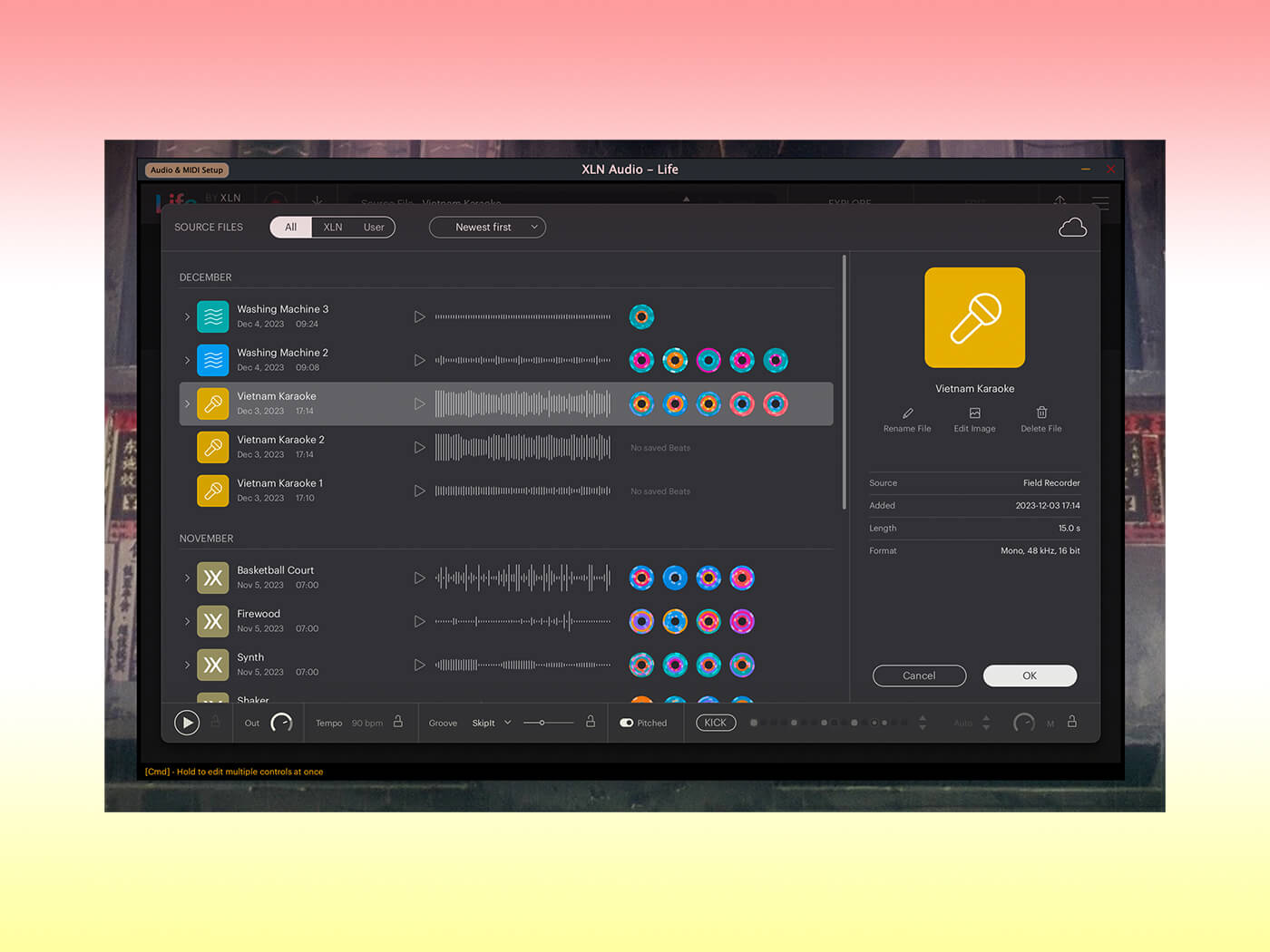
That minor gripe aside, Life is an exciting new direction for XLN Audio. One part field recorder, one part beat generator, one part composition tool, Life turns your immediate environment into a giant, easily accessible sample library.
This app could easily have become a flashy AI gimmick with nothing under the hood. Instead, a lot of effort has clearly been expended to ensure that music makers will actually enjoy and regularly use.
It’s a great example of how machine learning can be effectively used to augment creativity – giving you a number of excellent starting options, while simultaneously giving you the tools needed to keep building and make it your own.
Key Features
- Mobile and standalone desktop app
- Plugin version (VST/AU/AAX)
- Automatic audio analysis and segmentation
- Generated rhythmic patterns