Moog Mariana isn’t your typical Moog synth plugin — but we love its modern sound
Moog’s latest synth combines the sound of its hardware heritage with software flexibility, offering a dual-layered instrument that’s perfect for crafting big bass and beyond

Moog Mariana
Review Overview
Our rating
8
Our verdict
⊕ Deep and flexible modulation
⊕ Virtual CV opens many creative avenues
⊕ Well-designed features for keeping the low-end solid and clear
⊖ Jumping between pages slows programming (but the interface is optimised for iPad)
⊖ Can’t use effects on both layers
⊖ High CPU hit
⊖ No macros, so tricky to tweak both synths simultaneously
When you purchase through links on our site, we may earn an affiliate commission. For more information on how this works, see our terms of use.
$99 (Mac/PC), $29.99 (iOS), available at pluginboutique.com
Although best known for its legacy of exceptional hardware synths, Moog has also released a string of stellar software instruments in recent years. Alongside recreating some classics in plugin form, it’s invented original apps such as the Animoog wavetable instrument.
The Asheville brands’ latest plugin is a bass-focused synth that takes cues from the company’s Minimoog, Minitaur and Sub 37 hardware but is completely new — something with a more modern and aggressive sound. Despite a few issues with editing and high CPU usage, it’s a decent-sounding synth with nods to both the past and the future.
What is Moog Mariana?
Mariana is essentially two identical synths in one plugin, which allows you to create rich-sounding, layered mono patches or play two notes in duophonic mode. You can download it on iOS or for desktop in a range of formats.
Each synth has two main oscillators that share a single waveshape selection dial, alongside controls to adjust the phase, pulse width, tuning, and glide, plus Key Reset and Hard Sync buttons.
Unlike the more familiar Minimoog controls, you’re limited with how you pitch each oscillator, as the second can only run in unison, or plus one or two octaves. As we’ll come to see though, this is part of several limitations that both help and hinder Mariana as a sound design tool.
The oscillators sound rich and bright but surprisingly lack some of the low weight that Moog synths are renowned for. Thankfully, this is made up for by a dedicated sub-oscillator with three waveshapes, which can be unlinked from the main oscillator’s pitch should you so desire.
There’s also a flexible noise oscillator that lets you blend between red, pink, white, blue and purple types, a mixer to control all the levels, and a Spread dial that pans each of the main oscillators left and right for a wider sound.

Moog Mariana’s filter section has no Ladders
Next up is Mariana’s filter section, which is perhaps one of its most interesting features.
This isn’t a traditional Moog Ladder filter. It has similar characteristics, but the resonance is a little more aggressive and pronounced with no low-end reduction when it’s turned up. The routing takes a little getting used to, but is surprisingly flexible.
Oscillators 1, 2, and Noise get routed through low-pass and high-pass filters, which you can run in series or parallel. You also have the option to just use the low-pass for the oscillators, and the high-pass for the noise. We find this particularly useful when building a weighty subbass that makes use of high-passed noise to give the feeling of a distorted sizzle.
The sub-oscillator has a dedicated filter that can be switched between low-pass, band-pass and high-pass with an envelope amount dial. When combined with Sub 3’s waveshapes, this lets you craft your low-end independently of the main oscillators, keeping it clean and strong.

There’s also a unique Osc Crossover dial, which works by simultaneously rolling off the high-end for the sub, and the low-end for the other oscillators. You just have to set the crossover with the dial, and the result is much cleaner. You may want to add a touch of saturation to bring the volume and beef back up, though.
Moog Mariana’s user interface
Mariana’s user interface has a satisfying hardware look that mirrors Moog’s Sub 37 synth, with dark panels, large dials and yellow buttons.
You can edit sounds by switching between a Synth page for the oscillators and filters, and a CNTRL page for the modulation, both of which are doubled-up for Synth 2. There’s also an Output page (more on that later) and modulation tabs on the sides that can be switched on and off.

Everything is crisp, clear and easy to see, but it’s obvious that this synth has been made with a consideration of iPad usability. With that in mind, it can be a little cumbersome to jump back and forth between the synth and modulation pages when programming the desktop version.
Modulation in the Mariana
Speaking of modulation, Mariana includes three LFOs, filter and amplifier envelopes, an ADHSR mod envelope, and two random generators with sample and hold, noise and Perlin modes. This gives you plenty of flexibility — especially as you essentially have it twice, as you can use Synth 2’s mod page to control Synth 1.
You can add modulation by opening the mod tab. You then get a long list of sources alongside the ability to add a modifier or a function to further shape the results. The workflow isn’t smooth, but it’s incredibly versatile, and using one mod on another means you can build extremely complex, moving patches.
However, given that you have two synths here, it would’ve been useful to have a few macro controls to easily tweak both layers at once, or the ability to link specific controls between each synth.
The CV section further expands editing options. You can choose any mod source and send them out via one of eight possible, virtual CV slots. These signals can then be received by another instance of Mariana, or by any of Moog’s Moogerfooger effects plugins. This opens up vast realms of sound design — you could have several different synths moving to the same LFOs, or you could modulate an entire effects chain to move with your patch.
Maximum output
Mariana sounds pretty huge anyway but the icing on the cake is the Output page. Here, you can control the volume and panning and add three flavours of saturation to each synth layer.
There’s also a compressor with optional FET mode to help round-off your sounds (there also seems to be a built-in limiter that stops overload, which is a nice touch). Another useful feature is a correlation meter to help maintain mono compatibility while building patches.
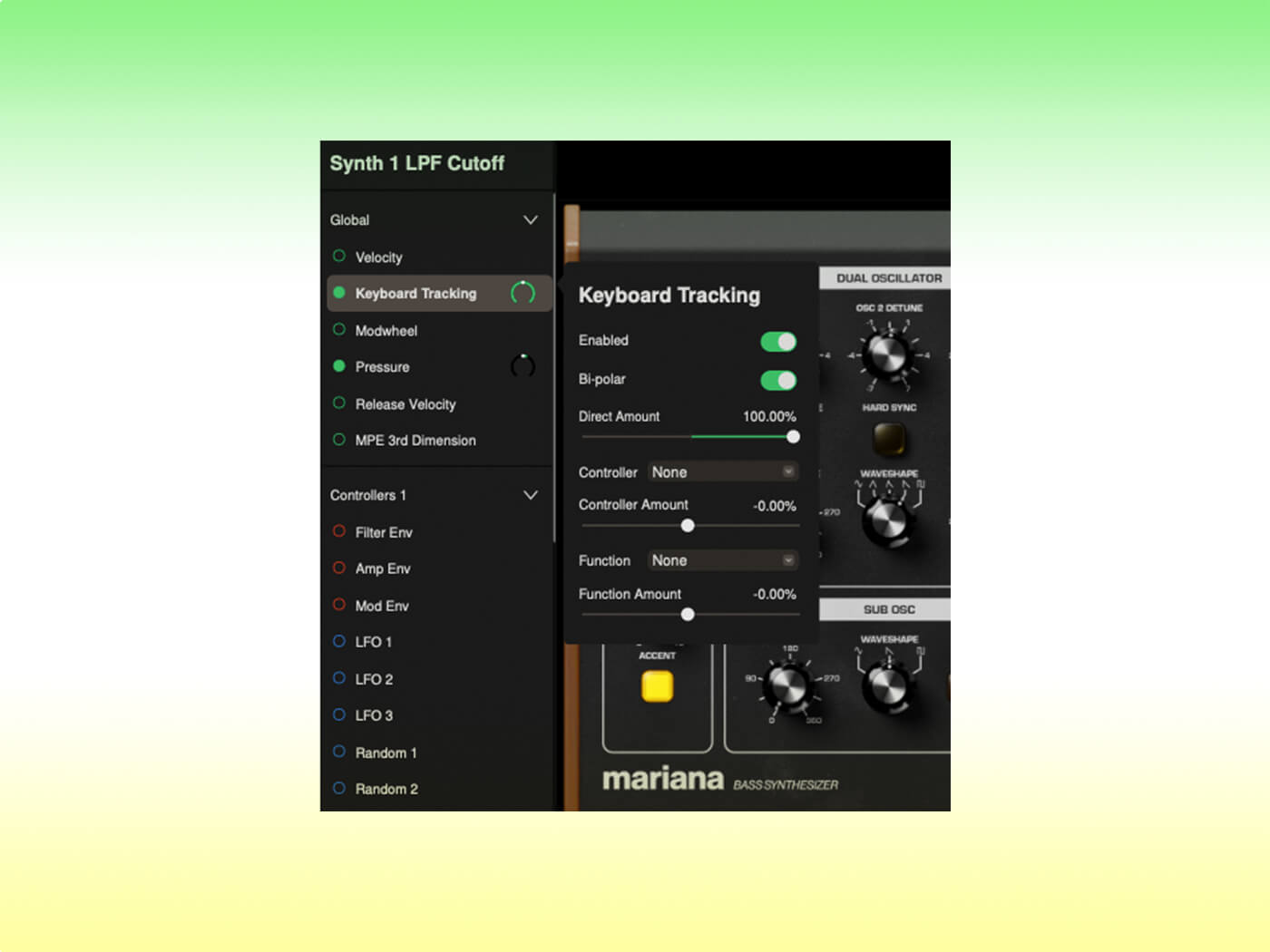
A design choice we dislike is the optional delay effect on Synth 1 and a chorus effect on Synth 2. Though these are both great at adding additional character, having them hardwired to only Synth 1 or 2 can make it tricky to get cohesion with certain sounds. Sure, it’s a limitation that gives the synth a certain uniqueness, but it would be far better to offer some more flexible routing.
There are over 200 presets that show off the synth’s versatility at cinematic drones, glistening arps, retro sound effects and drums, alongside more traditional basses. Happily, the preset page is intuitive, with useful search and tagging features.
Moog Mariana’s CPU usage
We wanted to check Mariana’s CPU usage on an old 2017 MacBook Pro, but it wouldn’t even load into Logic Pro as it was running OSX 10.10 and it requires 10.11 (Big Sur) or newer.
On our M1 Mac Studio, a single instance uses around 40-50% of one core, which is fairly substantial when you consider u-he’s Diva on Devine mode is closer to 25-30%. However, patches in Mariana often have quite a big sound that can easily fill a mix, so you may not want to run lots of instances.
The CPU load doesn’t change when you add Synth 2 into the mix or switch on the saturation and effects, so it’s running at full capacity the whole time. Moog should have considered a lower-quality mode that switches to high-quality when rendering; perhaps one for a future update?

Should you buy Moog Mariana?
Mariana might not be exactly what you expect from Moog. It leans towards a slightly brighter and more aggressive sound than the more familiar Moog warmth. That’s not necessarily a bad thing though, as there are plenty of authentic sounding Minimoog emulations already out there, so it’s nice that Moog has built a synth with that desirable Moog flavour with a slightly different, contemporary sound.
The high CPU usage may be a deal breaker for some, as will certain limitations in the design. However, you could argue that this makes it more like a hardware synth, where those kinds of limitations can actually help with faster sound design and focused creativity.
Key features
- Monophonic/duophonic bass synthesiser
- VST3, AU, AAX plugins, plus iPad and standalone versions
- 2 synth layers with 2 oscillators, 1 sub-oscillator and noise
- Flexible low-pass and high-pass filters
- Dedicated filter for the sub-oscillator
- Deep modulation system plus MIDI and MPE
- 3 LFOs, amplifier, filter and modulation envelopes, plus 2 random generators
- Virtual CV to send signals to other instances of Mariana or Moogerfooger plugins
- Output section with tube, tape and overdrive saturation
- Compressor with FET mode
- Real-time output and correlation metering
- Analogue delay and chorus effects
- Resizable user interface